OCR—Optical Character Recognition Application Using OpenCV
Overall Description
Optical Character Recognition, or OCR, is a technology that enables us to convert different types of documents, such as scanned paper documents, PDF files or images captured by a digital camera or phone into editable and searchable data. This technology is very useful since it saves time without the need of retyping the document. It can perform the action in few minutes. It is able to recognize text in images and convert it into editable text by going throughout a simplified process.
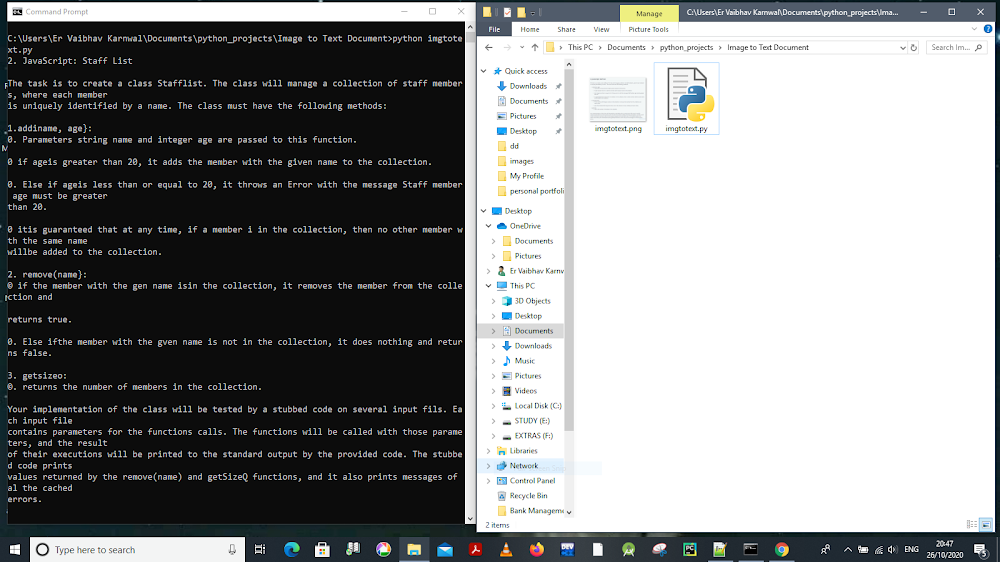
Please reach me out over LinkedIn for any query. Thanks for reading!!!
Introduction
Nowadays, there is an enormous demand in storing any information available on papers, such as books or newspapers in mobile phones. There is an existing way to store information by scanning the desired text, but it will be stored as an image that won't help for further processing. For instance, if we store scanned text images, we can't read the text word by word, or line by line; the text in these scanned images can't be reused unless we rewrite the whole content by ourselves. For this reason, we need an Optical Capture Recognition (OCR).
Scanned documents are great. They let us archive stacks of paper into folder, taking up far less space and being infinitely easier to organize, move, and copy. What's not so great is finding content stored away inside one of our hundreds of scanned documents. By default, they're little more than a picture of our document—and if we want to find info inside them, we will have to open each one and read it for ourselves. Or, we could let our device do the heavy lifting for us, by turning your image into text and letting us search through our scanned documents as easily as we search through any other documents. That's what OCR—Optical Character Recognition—does. It uses our computer's smarts to recognize letter shapes in an image or scanned document, and turn them into digital text we can copy and edit as needed.
The purpose of this application is to recognize text in scanned text documents, text images, and any picture taken by an Android based device in order to reuse it later. This application will allow its users to perform many actions in few minutes, such as copy text from these aforementioned documents and modify it, instead of wasting time on retyping it.